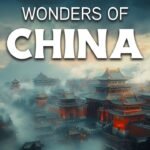Creating a website is a serious, expensive and very demanding process. There are only a few solutions that allow a budding entrepreneur to create his own website on the Internet and not go broke. And the most popular of them is the WordPress platform.
What is WordPress ? It is a CMS (or Content Management System) that works as an online resource builder: convenient, accessible. And therefore very popular .
Why Choose WordPress
The main argument is that creating a website on WordPress offers an instant and free, accessible start in every sense. Despite this, it is chosen by many large corporations and media holdings: for example, The New York Times and Forbes – i.e. it also has no noticeable ceiling.
The appearance and functionality of WordPress can be easily customized, while the content and other elements remain unchanged. This flexibility helps to significantly reduce the costs of updating and refining the site. The management interface through the admin panel is intuitive – everything is simple and accessible. There are many ready-made templates that can be edited to expand the functionality. However, this already requires deeper technical skills, so it is important to think through the purpose, design and structure of the site in advance to choose the best option.
But the main advantage of the platform over its competitors is that almost any idea can be implemented in WordPress without significant time or money. For example, creating an online store will be quick and convenient, without the hassle of loading products or setting up online cash registers. There are many ready-made plugins that can be used to automate processes, as well as the ability to import data for quick loading of products.
And, of course, it is very nice that to create, administer and maintain such a site you do not need any special training. It is enough to figure out what is what once.
The most important thing is to understand in advance why the site is being created and what content will be posted on it. It is quite possible that the selected template with basic functions will be enough not only at the initial stage, but also later, as the project develops. Therefore, WordPress is suitable not only for beginners. And if new tasks arise in the future, the site can be transferred to another platform with more advanced functionality.
We are planning a project
How to create a website on WordPress? It’s easier than on many platforms, but to make sure everything goes smoothly, you definitely need to plan everything thoroughly.
So, what do you need to create a website on WP:
- We register hosting.
- Select a domain name.
- Installing WordPress on the server (manual and automatic methods).
- We set up the site, select the theme and parameters.
- We add content and manage the site!
- Later we expand the functionality, install and configure additional plugins.
Let’s go through all these points.
Hosting and domain
WordPress is a fairly lightweight and versatile system that works on most modern hostings with the Linux operating system. However, when choosing a hosting for WordPress, it is important to consider the minimum requirements.
WordPress hosting requirements for version 5.1:
- PHP version 5.6 and above;
- Support for MySQL databases starting from version 5.0;
- Apache mod_rewrite module enabled to create human-readable URLs;
- Minimum 1 GB of free disk space.
For older versions of WordPress before 3.2, PHP 4.3 and MySQL 4.1.2 are sufficient. If the hosting supports these requirements, the WordPress platform will work correctly.
But it is worth remembering that meeting basic requirements is not a guarantee of high performance. You need to pay attention to several key factors:
- Power and performance
The server must have enough RAM and a modern processor so that the site does not slow down under high load. Lack of resources can lead to frequent crashes and loss of visitors. - Cost
While it is understandable to want to save on hosting, with WordPress this can result in limitations in functionality, especially if the hosting is free or too cheap. Conversely, purchasing unnecessary services will be a waste of money. The best option would be a mid-priced hosting that will provide the necessary functions. - Disk space
For small projects like business cards or blogs, 1 GB may be enough, but more complex sites like online stores or corporate platforms will require more space. - Support for multiple sites
If you plan to create multiple sites or landing pages in the future, it is better to immediately provide for the possibility of hosting on one hosting. This will eliminate the need to change the provider later. - Installing WordPress
While pre-installing the system is not critical, the ability to quickly install WordPress with one click is a handy feature for beginners or those who don’t want to deal with the technicalities. - Additional services
It is also important to consider that high-quality technical support, backups and protection from DDoS attacks play a significant role. The provider must offer the necessary services, some of which can be included in the tariff, and some – provided for an additional fee.
Taking all these points into account, you can choose the optimal hosting for WordPress, which will ensure reliable operation of the site and stable development of the project.
Domain name is the name of the site that will be entered into the browser line to get to your site. It must be chosen correctly: it must match the name of the project or at least go well with it (as an abbreviation or acronym, for example), and also be simple and memorable. Make sure that this name is available and purchase it – the hoster will help with this.
Also, your new site will require SSL encryption protocol. What it is and why it is needed we have already written in the corresponding article , but in general it is also best to contact your hosting provider for it.
Now let’s figure out how to make a website on WordPress.
Installing WordPress – Automatic and Manual
Many hosters are ready to deploy WordPress for you, so you can immediately move on to the next point. Sometimes the administrator will just talk to you, and sometimes you will need to answer a few questions online: usually about the administrator login and password, the name of the site –
You can also check the box to hide your resource from search bots – once or forever. Later, you can disable this function in the admin panel.
But if there is no such service, you can try to do it yourself. First, you need to download WordPress. Open the “Download” section on the platform’s website . We will need the latest version.
The downloaded archive will contain all the necessary files. Use an FTP client (for example, FileZilla) and unpack them into the root folder. This is the installation of WordPress on the hosting:
That’s all you need to install WordPress. Next, open it in the browser – the same connection form will open. Make all the necessary settings: first enter the database name, its username and password, its server. Then you will need to specify information about the site: name, again username and password, email, as well as visibility for search engines.
If everything is done correctly, the system will congratulate you on the completion of the installation, and the site itself will open at the main URL.
Setting up WordPress
The settings are made from the admin panel.
To begin with, you will need a WordPress theme. You can choose WordPress templates from the standard catalog, they are ready for immediate start of the resource. All of them fully comply with technical standards, are safe, etc. – before getting into the catalog, they undergo a significant check. But not all projects will fit a free theme, especially since all of them have already been used more than once. If you want to buy a theme, it is better to contact the community of developers who have been approved by the platform itself .
To install a new theme, find the “Appearances” section in the admin panel – it will have a subsection dedicated to themes and the ability to add a new one. You can find the one you need either by name or by filtering available themes by characteristics. The found theme can be viewed before installation.
There is also a way to install your own: download its distribution in zip archive format directly from the “Appearances” section.
WordPress themes need to be activated after installation and then configured. For example, many themes need to be other language, for which their files need to be downloaded to the computer and corrected in a text editor: replace the English text with the target language. This will require skill and perseverance! In addition, there is a high probability of error, so it is better for beginners not to take on such a task. It is better to use plugins that can translate themes into different languages.
Whatever theme you choose, you can also customize it in the “Customize”/”Editor” subsection of the already mentioned “Appearances” section. The menu on the left will contain all available settings. In “Site Properties”/”Patterns” you can upload a logo, name and a short description of the site, in “Colors”/”Styles” you can choose a color scheme and a filter for the pinned photo. There you can also create a menu for the theme and add widgets.
Expanding functionality: plugins for WordPress!
One of the main features of WordPress and one of the main weaknesses of those starting their project on it is plugins. These are paid and free extensions that add functionality to the site. It would seem that more functionality is always better! But in fact, each plugin requires some performance and thus slows down the overall performance of the resource.
In fact, to begin with, it is enough to select plugins to ensure the general security of the resource, create a backup and a spam filter. Perhaps you will also want to optimize the site for search engine requirements, but increasing usability and functionality should be the last thing and as carefully as possible.
To install a new plugin, select the ” Plugins” tab in the menu on the left , then ” Add New Plugin “. You will immediately have access to the entire variety of paid and free plugins on the platform – choose wisely, look for the most popular and, preferably, Russified ones.
Over time, developed projects come to the conclusion that for WordPress you can develop plugins yourself for the functionality that is needed. For beginners, free and paid plugins already available in the CMS will be more than enough.
Final Thoughts
WordPress is one of the most popular solutions on the market. It is enough to simply learn how to work with WordPress – and you can transfer your business to the Internet. In reality, everything will be somewhat more complicated, but much, much easier than with most other solutions for your own website.